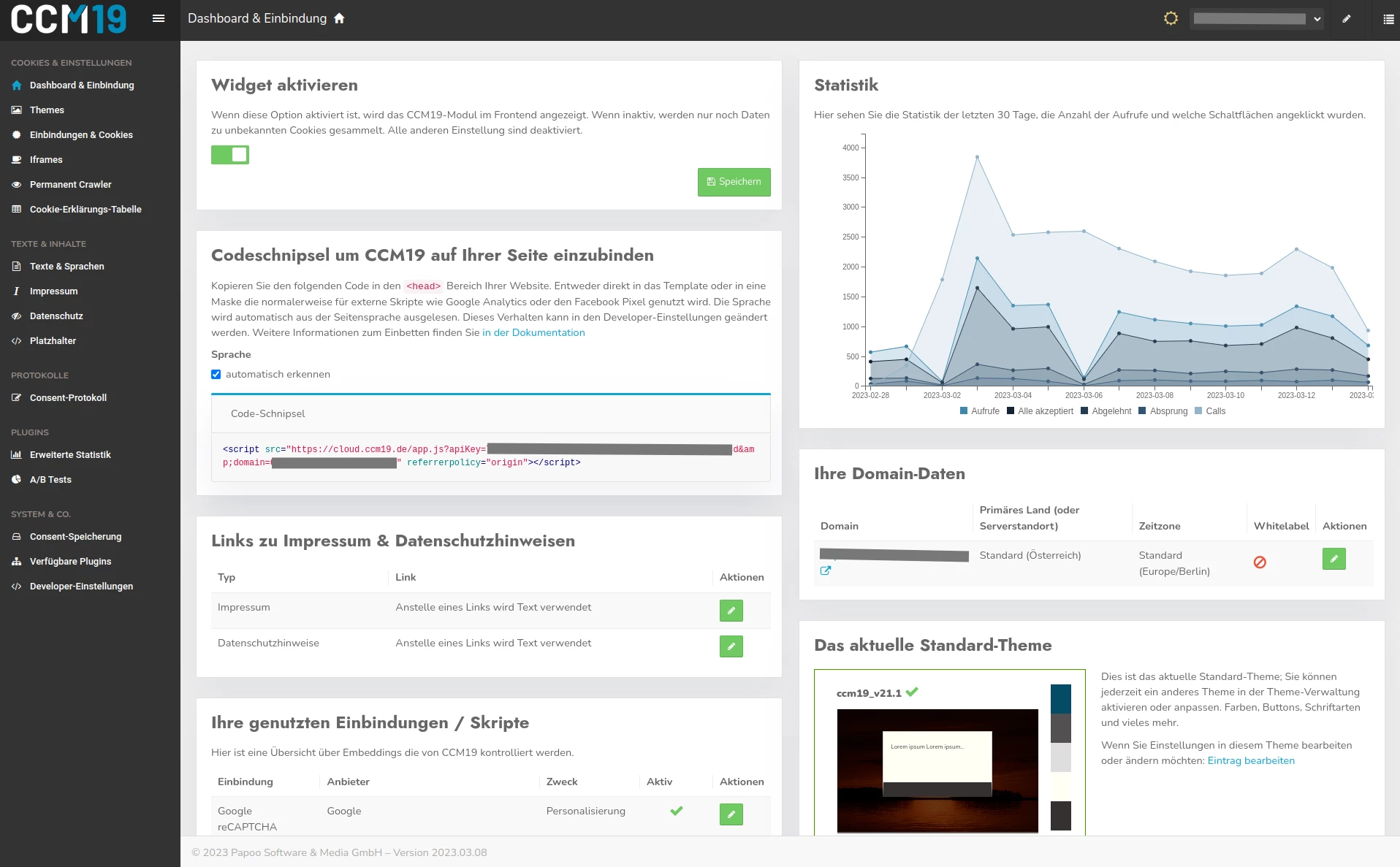CCM19 - your cookie consent tool
 With CCM19, you can implement cookie consent in compliance with GDPR and TDDDG for both smaller sites and large multinational corporate sites.
With CCM19, you can implement cookie consent in compliance with GDPR and TDDDG for both smaller sites and large multinational corporate sites.
CCM19 hosts all data in Germany, no US providers such as AWS or Google Cloud are used and it is not based on TCF.
CCM19 sets standards in various areas: Clarity of communication, adaptability of the banner, clarity of the user interface and usability for marketing optimizations.
CCM19 is now used by 242.357 site operators in Germany and internationally.
CCM19 - high approval rates, high legal security, GDPR and TDDDG-compliant, friendly and German-speaking support.
Get Cookies Done!
- CCM19 - your cookie consent tool
- Storing data in compliance with GDPR
- Fulfillment of the documentation obligation
- Cookie consent banner
- Automatic cookie privacy policy
- Automatic cookie and script detection
- Available as OnPremise / Download
- Also runs as a container image
- Integrated statistics and A/B tests
- Consent per language / subdirectory
- Everything is visually customizable
- Permanent cookie check of your website
- Consent transfer across domains
- Multilingualism fully integrated
- GEO targeting in real time
- Tag Manager functionality
- NoLabel possible in every version
- Works in every system
- Cookie banner integrated in 5 minutes!

Storing data in compliance with GDPR
For security reasons, CCM19 only stores the data on servers that are
- are located within the scope of the GDPR, primarily in Germany.
- are not hosted by one of the major cloud providers, companies from the USA.
Even if the Privacy Shield 2.0 currently applies, it is questionable in the long term whether personal data can be legally transferred to the USA. This simply means that you should not permanently use any non-European providers that store such data.
In addition, the so-called Cloud Act (https://www.heise.de/select/ix/2018/7/1530927567503187) allows the US authorities to access stored data even if it is not stored in the USA. In other words, even if the servers of the American cloud providers are located in Germany, there is still the possibility of access by the US authorities.
As a result, it currently appears impossible to store personal data such as consent data directly on the servers of US providers in compliance with data protection regulations.
Fulfillment of the documentation obligation
The GDPR imposes a documentation obligation for the storage of the consent(s) given. As a website operator, you must therefore be able to prove at any time that visitor X has given consent Y. Ideally, this is recorded in a searchable log file so that the operator can verify the consent at any time.
Art. 5 para. 2 GDPR defines the "accountability obligation". Controllers must be able to demonstrate compliance with certain data protection principles for which they are responsible. Art. 24 para. 1 GDPR specifies that controllers are obliged to provide evidence that data processing is carried out in accordance with the GDPR.
Unfortunately, this means that many simple cookie banner scripts fall by the wayside: A corresponding log file, which is appropriately anonymized and can only be deanonymized at the time of the request with the help of the requestor, is usually not available.
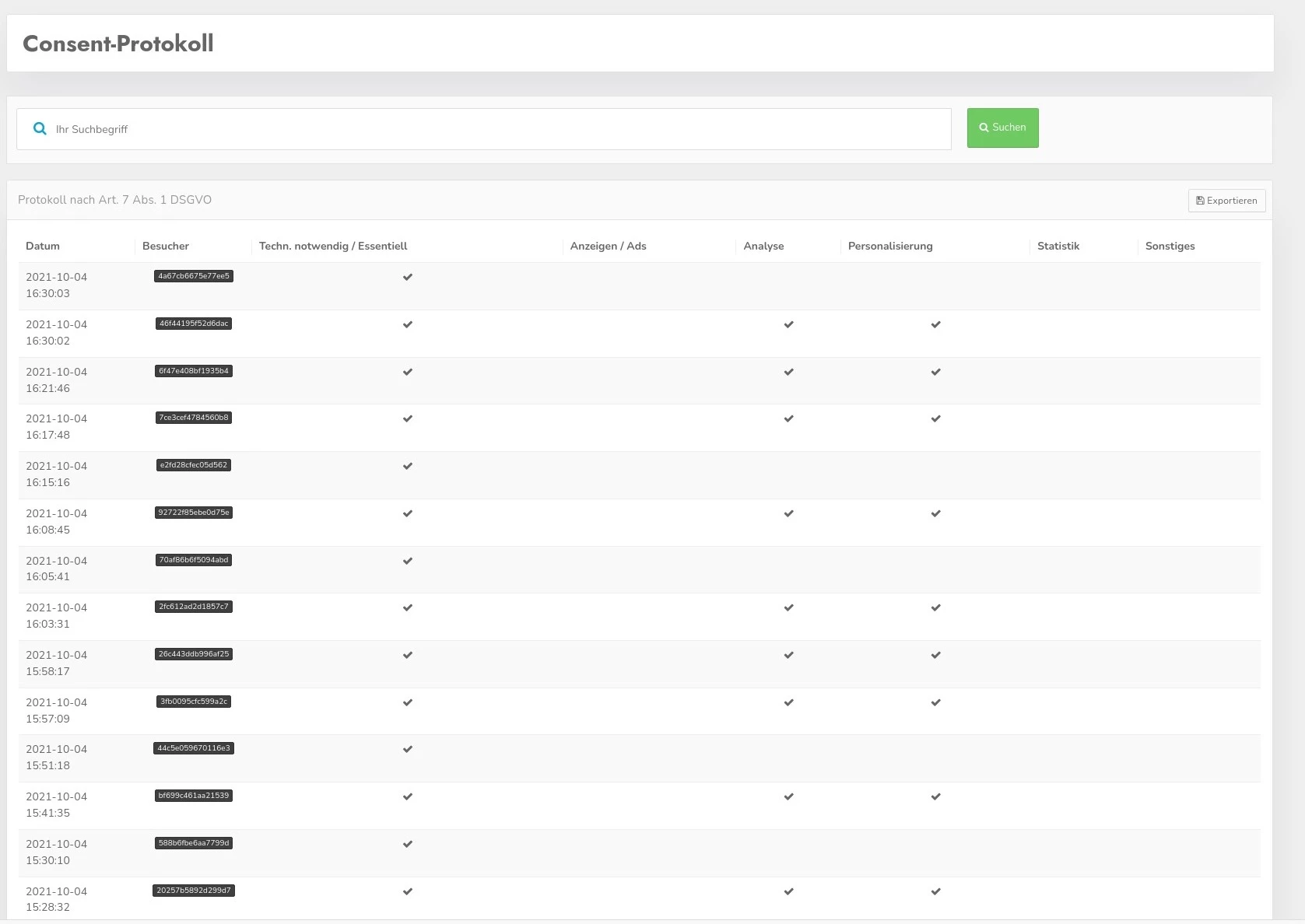
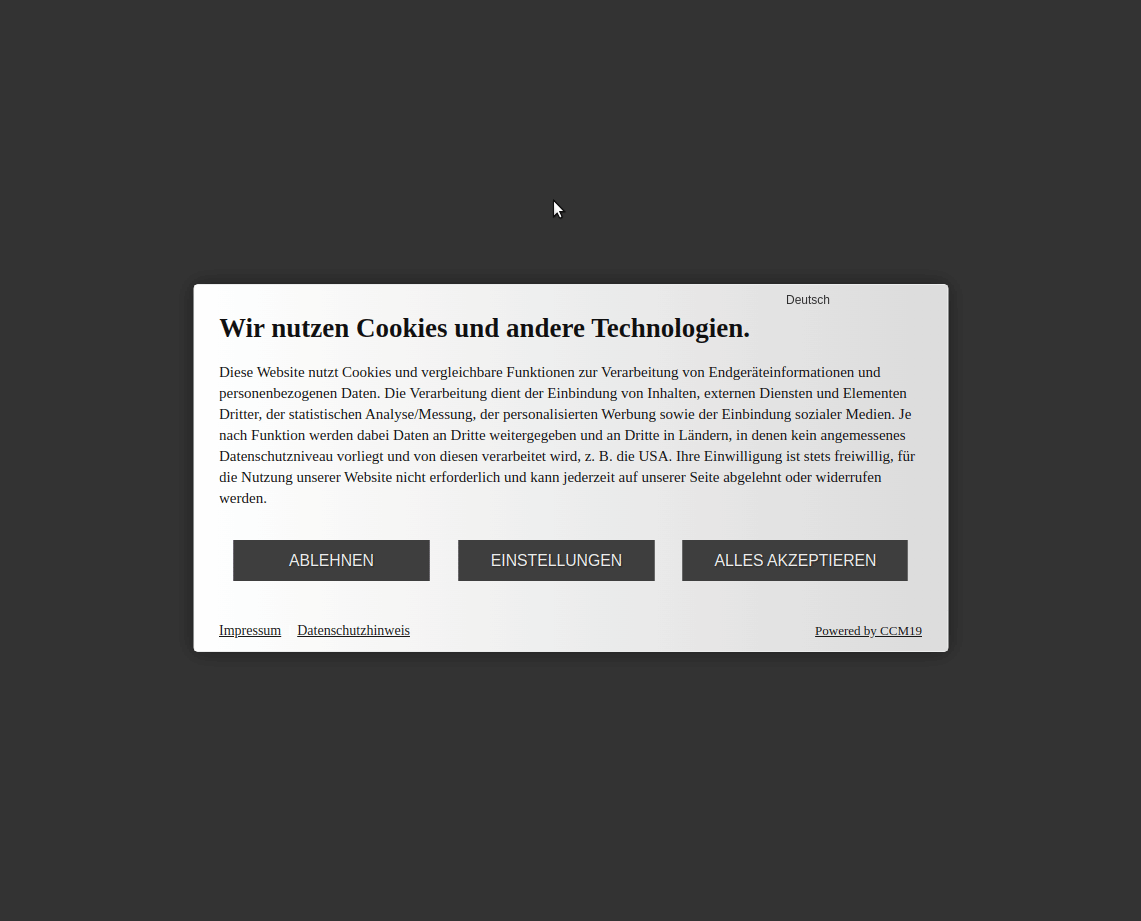
Cookie consent banner
The heart of CCM19 for your website, online store or other application - the cookie banner. With this banner you realize on your website the necessary consent to set various cookies and to execute (tracking) scripts.
You can see the banner in action in the animated image. There are three mandatory options in the first window: Reject, Information and Accept. Each button can be (de)activated individually and as the operator you have the option to edit and design them individually.
The banner is used to set the consent, which you as the operator must also document. The consents are stored in anonymized, encrypted form. An AVV is therefore not mandatory, but we are of course happy to offer it at any time.
The log can of course be viewed permanently in the administration.
Automatic cookie privacy policy
We maintain a database for you with the most common providers and scripts that process data, currently well over 1,000 providers that each place 1-30 or more cookies or other elements in your visitors' browsers.
For your privacy policy, simply tick the providers you use in CCM19 and integrate this data there with the help of a dynamic placeholder.
In this way, all data in your privacy policy and in your consent banner is always identical, there are no contradictions and your privacy policy is automatically kept up to date.
Start and integrate now for free
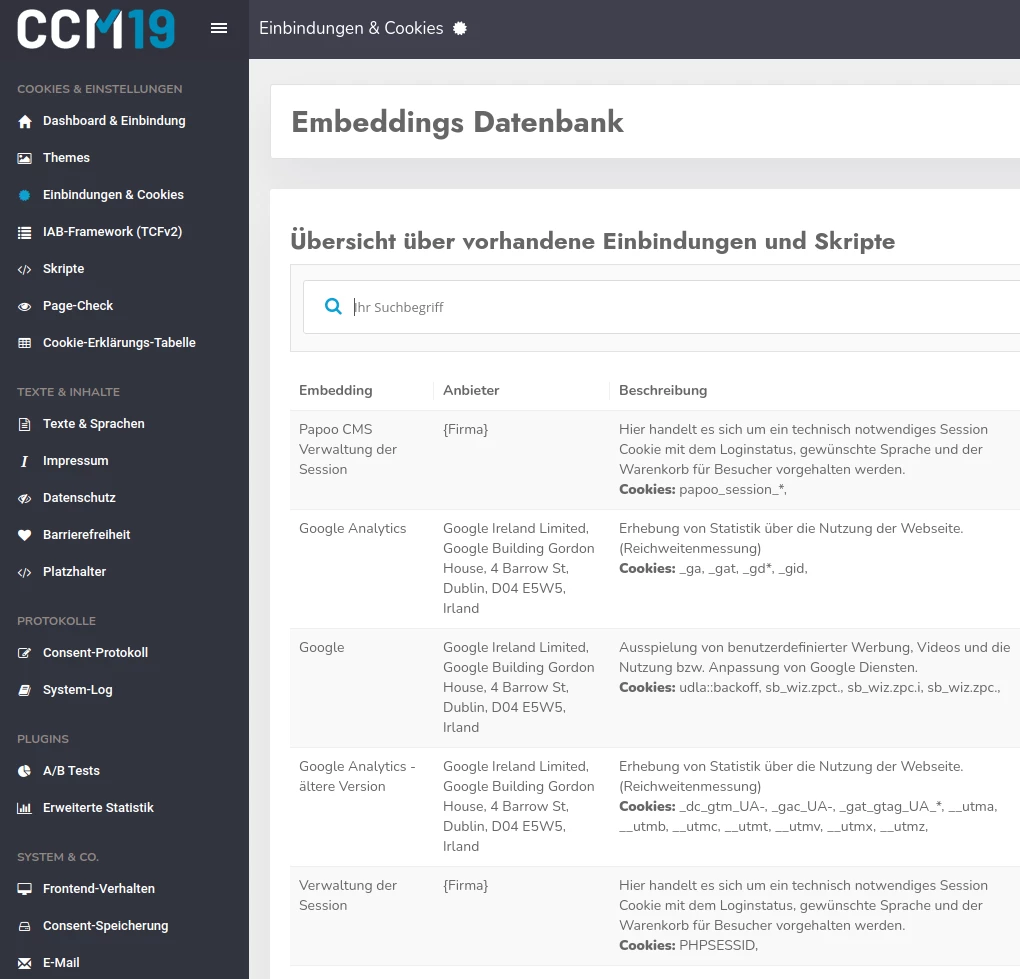
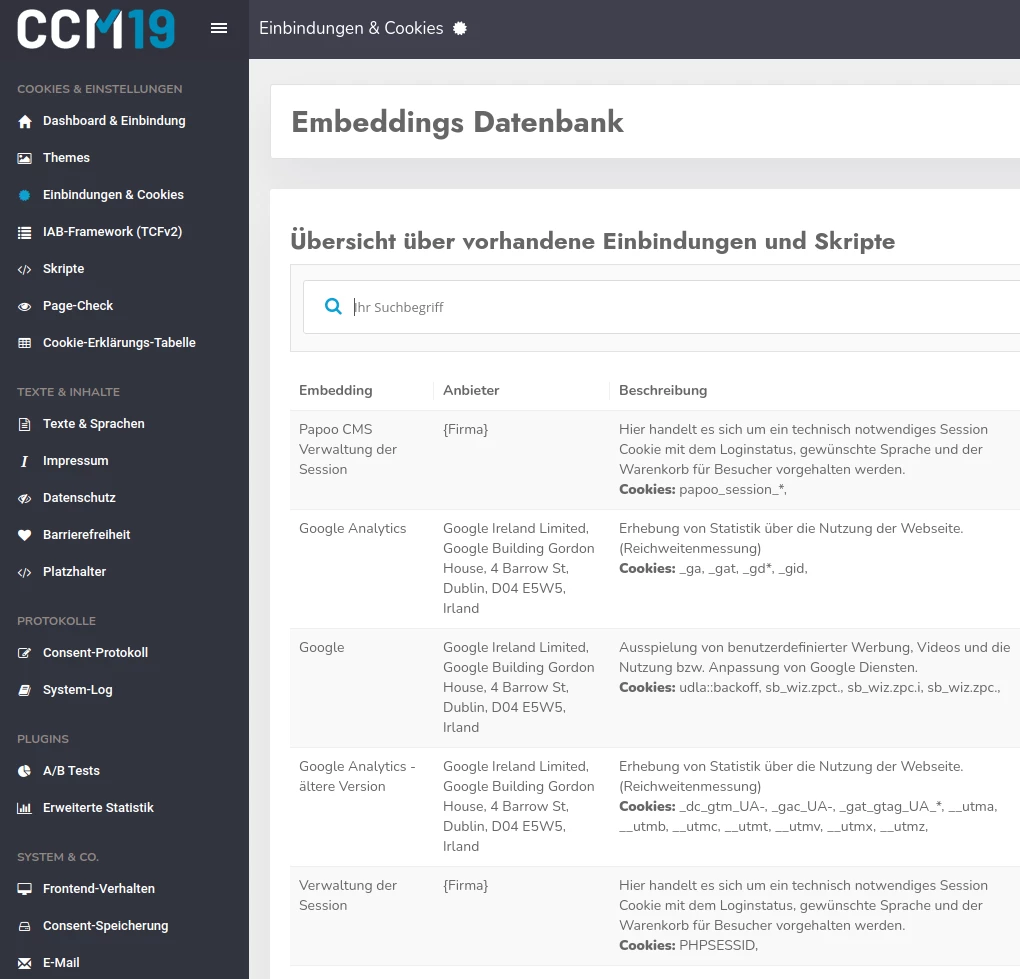
Automatic cookie and script detection
During the onboarding process, the CCM19 scanner checks your website, lists all cookies and scripts found and enters them in CCM19.
Of course, you can edit these entries manually or add your own entries at any time. We will also be happy to add these entries to our database so that you can add frequently required entries more quickly in future - simply contact us.
You can also add new entries directly from our database.
In addition, CCM19 permanently checks the site for new cookies or scripts using the so-called permanent crawler.
Available as OnPremise / Download
CCM19 is the only cross-system and multi-domain capable cookie consent management system that you can install on-premise / as a download on your own infrastructure.
If you value full control over your data, then CCM19 is the right choice.
The on-premise / download versions contain all the functions that the cloud versions also contain and are the optimal alternative to the cloud version from a data protection perspective.
Also runs as a container image
CCM19 as a download version naturally also runs in Docker / Kubernetes or other containers.
Since September 2021, we also supply a version with MongoDB as a database layer, so that data can also be stored natively in containers and replication is possible without any problems.
Integrated statistics and A/B tests
CCM19 includes detailed and of course fully anonymized statistics for many tariffs. For each visit to the website, some core data is recorded and stored anonymously; without reference to individual visitors.
Central data is collected such as
- Which buttons were clicked and how often
- How high is the bounce rate
- Split into mobile / desktop and much more.
You can use the A/B test tool to test different banner themes against each other to find out which banner delivers the best consent data.
After analyzing 100 million consent data from the recent past, only this generic data is collected. Less than 1% make individual decisions and are therefore of little relevance for optimization.
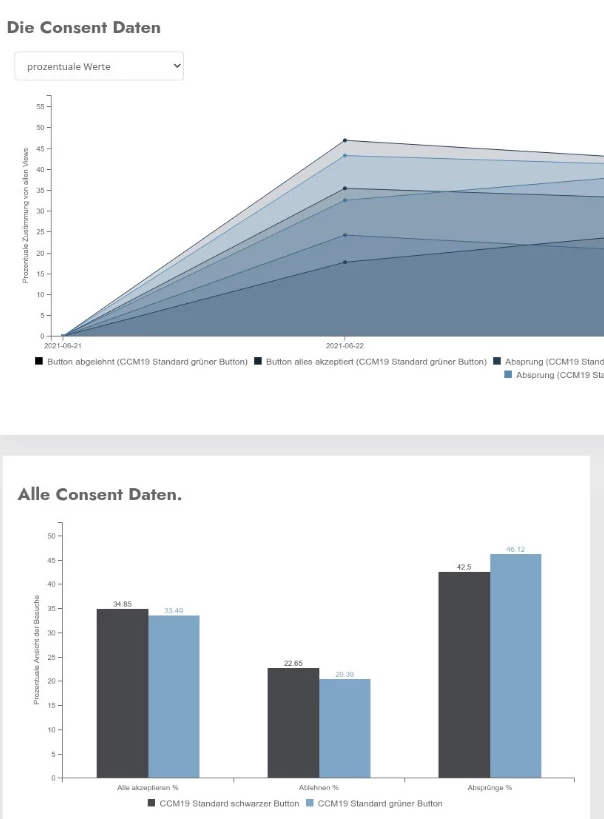
Consent per language / subdirectory
With CCM19 you can query the consent per subdirectory or per language.
For example, you have an international website and subdirectories for three languages, de/, en/ and es/, and you want to set individual consents and scripts for each language?
No problem with CCM19, simply create the appropriate entries in the editing mask and off you go.
The consents are of course also recorded separately per subdirectory and you can customize everything individually for each subdirectory: Layout, texts, language settings as well as scripts and cookies used.
Everything is visually customizable
CCM19 can of course be designed and laid out as desired, always matching the CI of the respective page.
Standard positions:
- Center, blocking
- Top, blocking
- Bottom, blocking and non-blocking
- Bottom left, blocking and non-blocking
- Bottom right, blocking and non-blocking
"Blocking" means that visitors cannot interact with the page until they have made a consent decision.
Of course, visitors can also reject all cookies - this is also a consent decision.
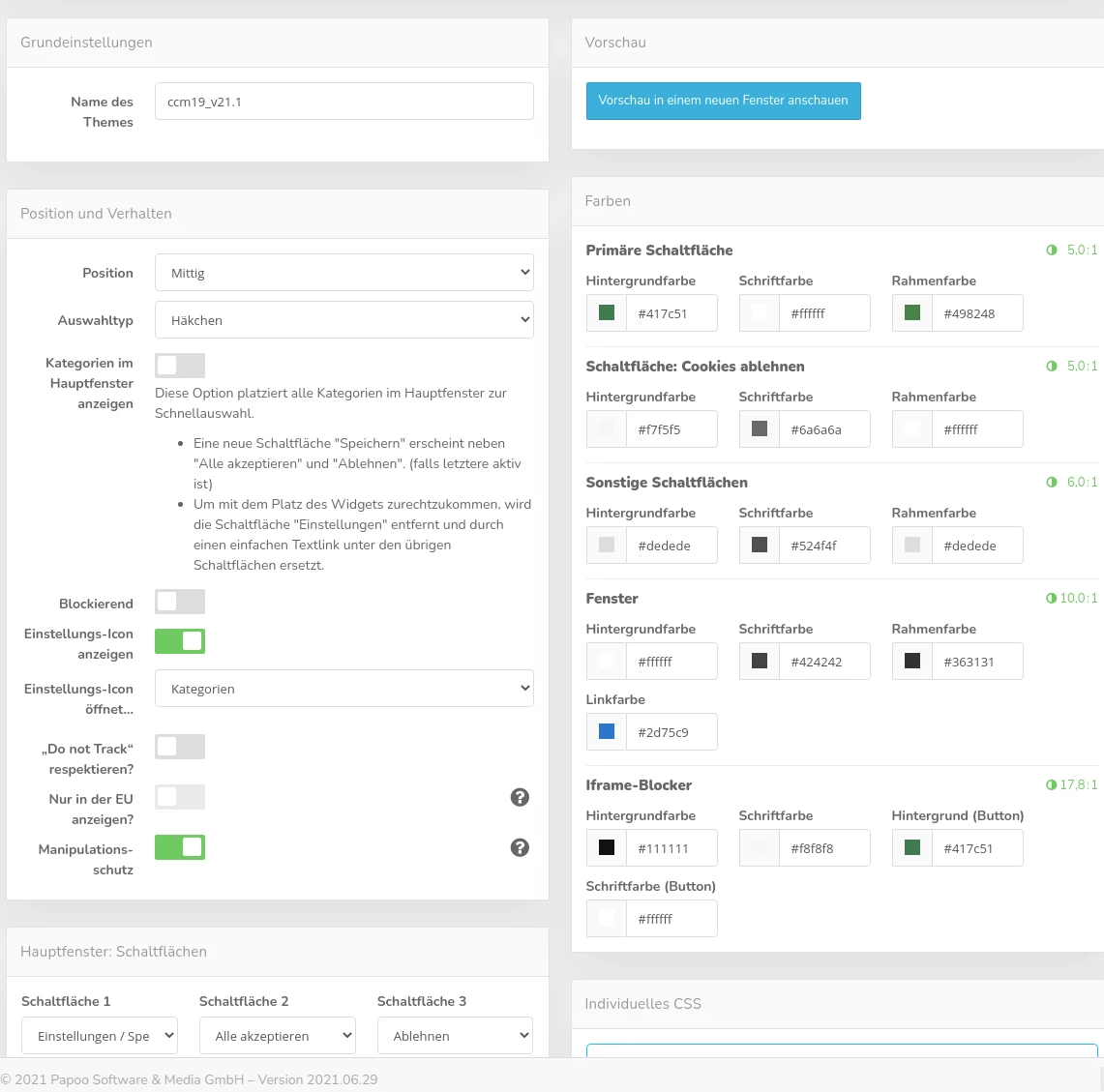
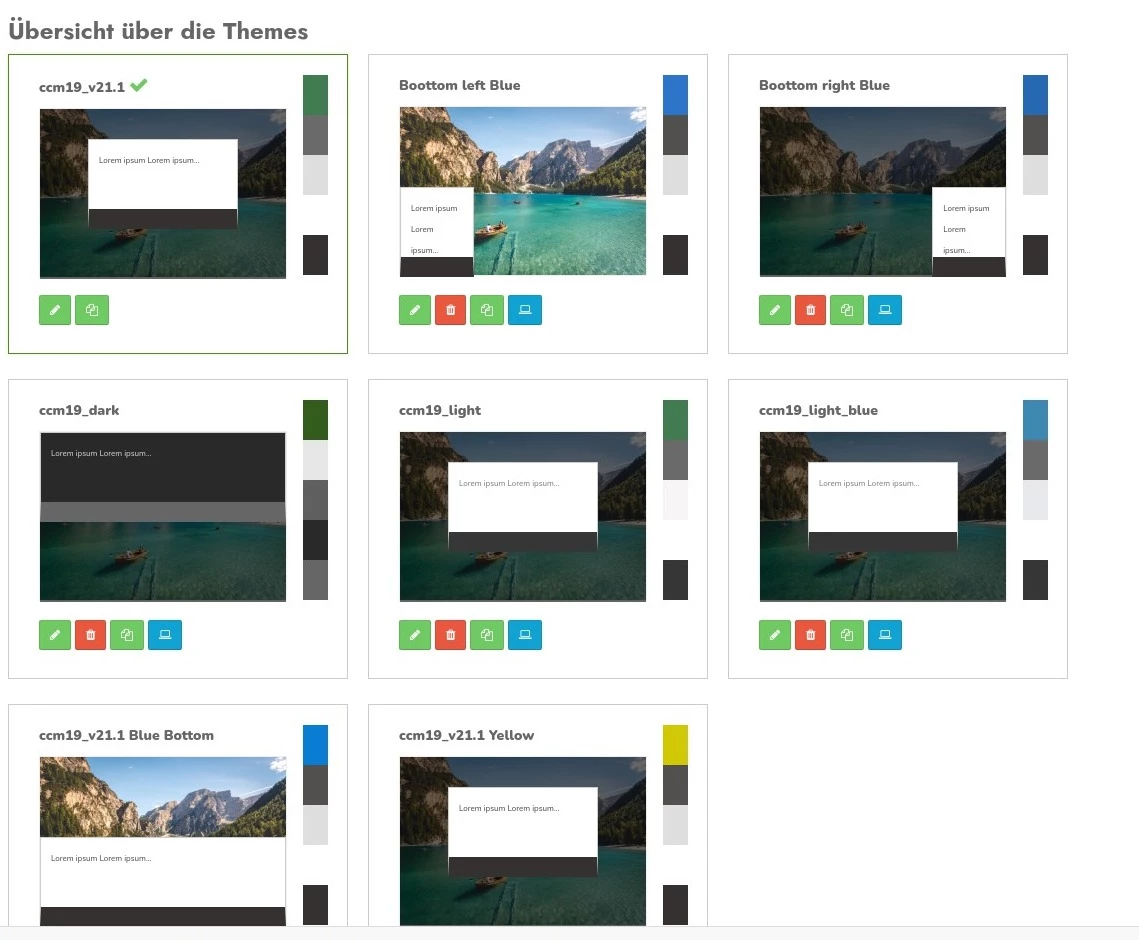
The setting options are almost endless. You can color the most important elements using buttons and (de)activate many different other functions such as
- Show settings icon
- Respect Do not Track
- Position / order of the buttons
- Display logo
- Customize fonts
- and much more
In addition, in many tariffs you have the option of defining individual CSS settings, which you can use to give the banner a completely arbitrary shape.
In the theme builder itself, you are also made aware that the contrasts of the buttons are high enough; an important feature for accessibility.
Consent transfer across domains
With CCM19, you can transfer the consent that your visitors have given to other domains or even subdomains in many tariffs, so that visitors do not have to confirm the banner there again.
This also works without 3rd party cookies, which are no longer used except by Chrome.
With subdomains it is even easier, as the cookie set can also apply to the subdomains, a consent can be transferred here without any problems.
You can also transfer the consent to iframes - otherwise a consent would also have to be granted there, which may be necessary if you integrate data from other websites, for example.
Of course, this type of consent transfer is also documented.
Multilingualism fully integrated
CCM19 is multilingual by design. We are translating the data into more and more languages. Of course, this also applies to the cookie database.
CCM19 can either recognize languages automatically or you can set the language manually via the integrated link.
For example, it may make sense to display the mask in English on English-language pages instead of German, as would otherwise be the case with automatic language recognition via the browser settings.
In general, the system can be expanded to include any language at any time; in the agency or ICMP versions, you can also add languages yourself and translate them.
GEO targeting in real time
With the help of an integrated GEO database, you can set, for example, that visitors from outside the EU are not shown a content banner. As a rule, the GDPR does not apply to this and cookie banners do not have to be displayed.
All other visitors will of course continue to see the banner so that you can also meet the requirements of the GDPR.
Tag Manager functionality
A particularly important function that many other providers do not offer is the use as a tag manager. This means, for example, that you do not enter your tracking or other scripts on the page, but directly via the cookie consent tool.
This is because the pages must always be designed to save data. This means that no cookies or tracking scripts may be set until effective consent has been given.
If, for example, the consent mask is not displayed or cannot be displayed and tracking or other scripts start without consent, this is exactly what the law wants to prevent. For this reason, the scripts should not be blocked, but should only be integrated once consent has been granted.
This is really important, especially in the context of the new TDDDG!
However, as long as you have full control over this with CCM19, you should rely on the Tag Manager principle, whereby this does not mean the Google Tag Manager. But CCM19 is of course also compatible with Tag Manager!
NoLabel possible in every version
It is possible to purchase NoLabel licenses in every version, both in the full service / cloud area and for the download versions.
The NoLabel license allows you to remove the link to CCM19 in the banner.
Cookie banner integrated in 5 minutes!