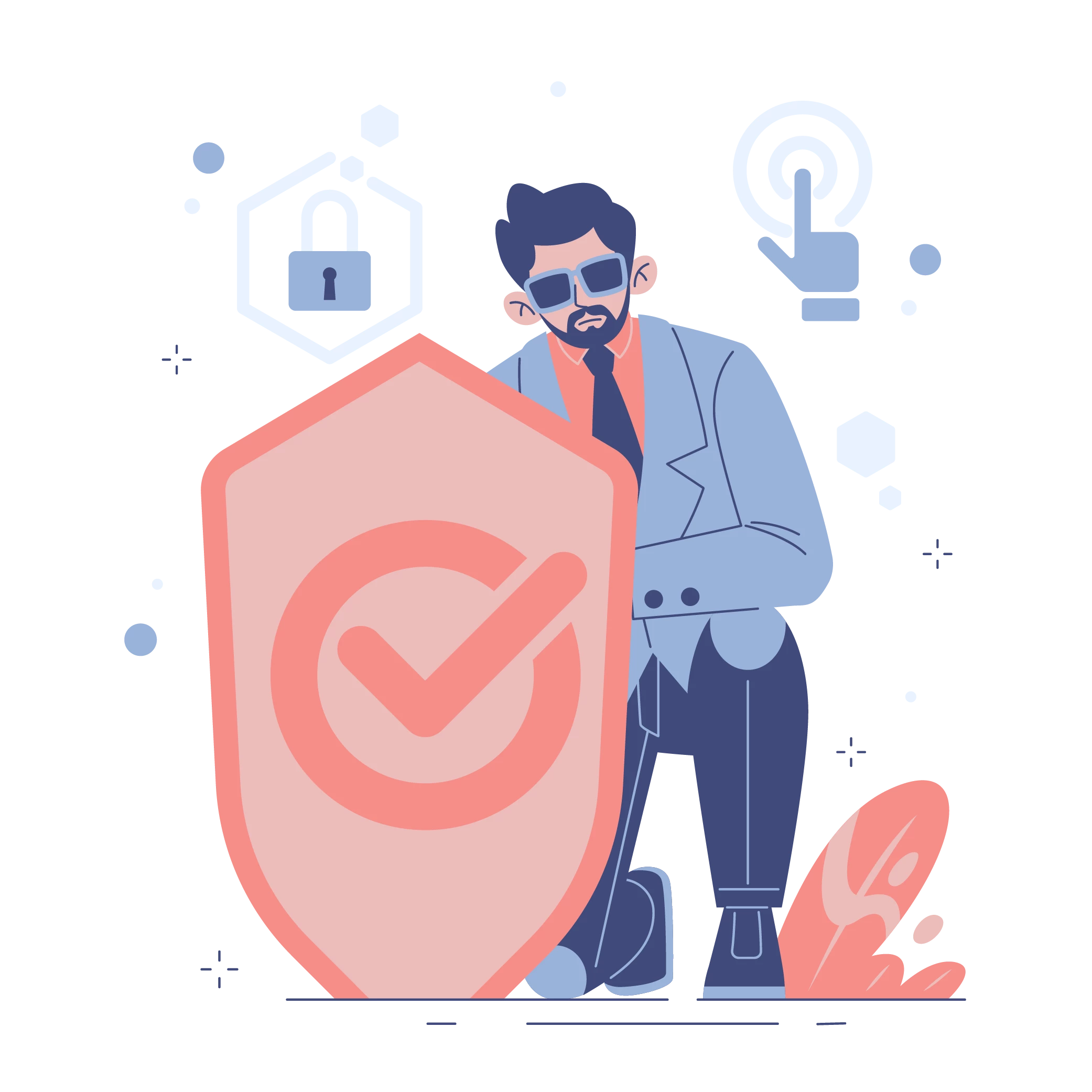What is a cookie banner?
A cookie banner, also known as a cookie consent banner, is an element that is placed in front of a website. It allows visitors to make personal settings as to which services they want to allow on this website and which not.
Above all, however, due to the requirements of the GDPR and TDDDG, the cookie banner must ensure that data processing operations only take place once visitors to the website have actively consented. Cookie banners therefore take technical measures to ensure that all scripts on the website that collect personal data are blocked.
As a website operator, you must provide a cookie consent banner in order to comply with the General Data Protection Regulation (GDPR), as cookies and other data are counted as personal data.
It is necessary to use a consent banner to obtain user consent for the use of cookies in accordance with data protection laws such as the GDPR and the TDDDG.
These laws require website operators to inform users about which cookies are set, what data they collect and for what purposes they are used. Obtaining consent is necessary to ensure users' data protection and to protect their privacy.
CCM19 offers cookie consent banners that comply with legal requirements and can be easily implemented on your website.
On this information page we list everything you as a website operator should know about cookie banners.
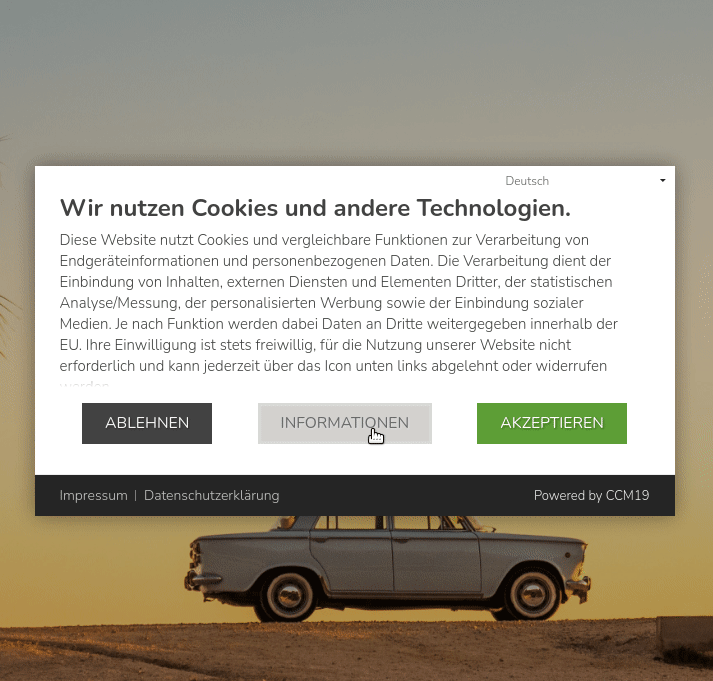
- Do I need a cookie banner for my website?
- What requirements must cookie banners meet under the GDPR and TDDDG?
- Cookie banner integrated in 5 minutes!
- How is a cookie banner structured in accordance with data protection guidelines and what functions must it fulfill?
- Cookie Banner Categories
- Data per integration / script
- How does a cookie banner work?
- 1. Cookie banner blocking
- 2. Cookie banner as tag manager
- How to create a GDPR-compliant cookie banner
- Cookie banner and TDDDG
- The relevant passage in the TDDDG from the new Section 25 reads:
- The threat of high fines under the new TDDDG
- Is your website also affected? Test now free of charge!
- When does the TDDDG apply?
- What are the benefits of a cookie banner?
- Cookie Banner Generator
- Cookie Banner Design / Cookie Banner Layout
- Standard positions:
- What is a cookie consent manager?
- What does Consent / Consent Management mean?
- Which cookies are permitted?
- What are technically necessary cookies?
- What is stored in a cookie?
- Does my cookie banner have to contain a link to my privacy policy?
- Does my cookie banner have to include a link to my legal notice?
- Can I also use a cookie banner in conjunction with Google Tag Manager (GTM)?
- Which selection options / confirmation types should my cookie banner offer?
- How can my website visitor revoke their cookie decision?
- Optimize cookie banner opt-in rate
- How many users reject or accept cookies?
- Are cookie banners mandatory?
- noyb wants to put an end to cookie banners
- New browser signal aims to make cookie banners obsolete
- Are cookie banners GDPR-compliant?
- What legal requirements must be met by a cookie banner?
- How can I make my cookie banner GDPR-compliant?
- Are there differences in the legal requirements for cookie banners in different countries or regions?
- What types of cookies need to be listed in my cookie consent banner?
- What happens if I do not have a cookie banner on my website or it does not comply with the legal requirements?
What requirements must cookie banners meet under the GDPR and TDDDG?
The GDPR / General Data Protection Regulation and the new TDDDG require the prior, informed consent of the users of your website. In addition, the GDPR requires - and this is important! - that you must document each consent in the cookie banner.
To make the site GDPR-compliant and TDDDG-compliant, the cookie banner must be part of a cookie consent management solution for your website so that the following 4 points are covered!
- In order to make an informed decision, you must provide the visitor with detailed, specific and accurate information about all scripts and cookies used on the website in the cookie banner.
- Visitors must be able to consent or refuse consent to each script and cookie and you must be able to easily withdraw this consent at any time!
- Cookies may only be set after consent has been given and this consent must be documented.
- It is necessary toregularly renew the consent of your visitors, ideally every 6 to max. 12 months. Check the relevant regulations in your country.
Cookie banner integrated in 5 minutes!
Here you can see how to integrate a CCM19 cookie banner into a website in 5 minutes. Don't believe it? Then go ahead!
How is a cookie banner structured in accordance with data protection guidelines and what functions must it fulfill?
The cookie banner, the first banner that opens when you enter a website for the first time, must contain informational text, buttons and links.
First of all, a short text should be displayed explaining what the banner is for, what happens when the various buttons are clicked, what happens when you click on "Accept" and, above all, how to reject cookies!
There are usually 3 different buttons below this text:
- Accept - this accepts all cookies and scripts.
- Reject - if you click here, only technically necessary cookies will be set.
- Further information or settings - this opens another window in which additional detailed information about all cookies and scripts can be found.
Below the buttons there should be links to data protection information and the site's legal notice. Both pages must be accessible without the content being blocked and without cookies being set!

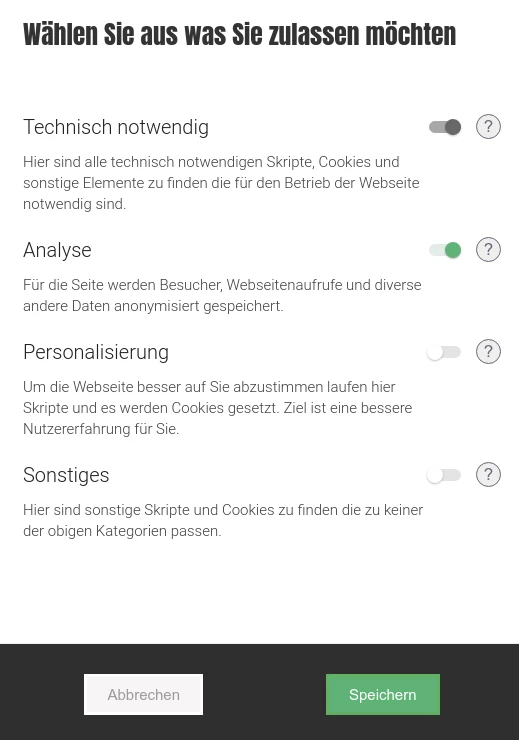
After clicking on"Information", the following window should open.
The available categories are listed here, which are currently considered legally usable by leading lawyers and thus also appear in various guidelines or judgments.
Cookie Banner Categories
- Technically necessary
- Advertisements / Ads
- Analysis / Statistics
- Personalization
- Social Media
- Miscellaneous
You can define a text for each category here and visitors can check/uncheck each category. Of course, the "Technically necessary" category must be retained, as otherwise the website would no longer function correctly. Cookies from this category may therefore always be set.
This banner should contain both the "Save" and "Cancel" buttons. In addition, buttons such as "accept/reject all" can be included.
Next to the categories there is a button/link with a question mark which, when clicked, opens another window with detailed information on the individual scripts and cookies.
In the detailed view, all data on all scripts is listed in detail. Among other things:
Data per integration / script
- Who created the script?
- Description of what it does
- Link to the respective privacy policy of the manufacturer
- What data is collected in detail?
- For what purpose is the data collected?
- Which cookies, local storage elements or other data are stored in the visitor's browser, how long are they stored and how are they stored?
- Legal basis
- Location of the data processing
You can explicitly check and uncheck each integration here. In most cases, it is not technically possible to (de)activate cookies individually, which is why we have switched to listing and displaying them in a package with the respective script/tool.
With the close/save button, the data is transferred and saved in the browser. This so-called Consent is also stored anonymously in the Consent Management System.
It is of course possible to save the IP as well, but this should be avoided, as this is again a personal data element, which could again require consent.
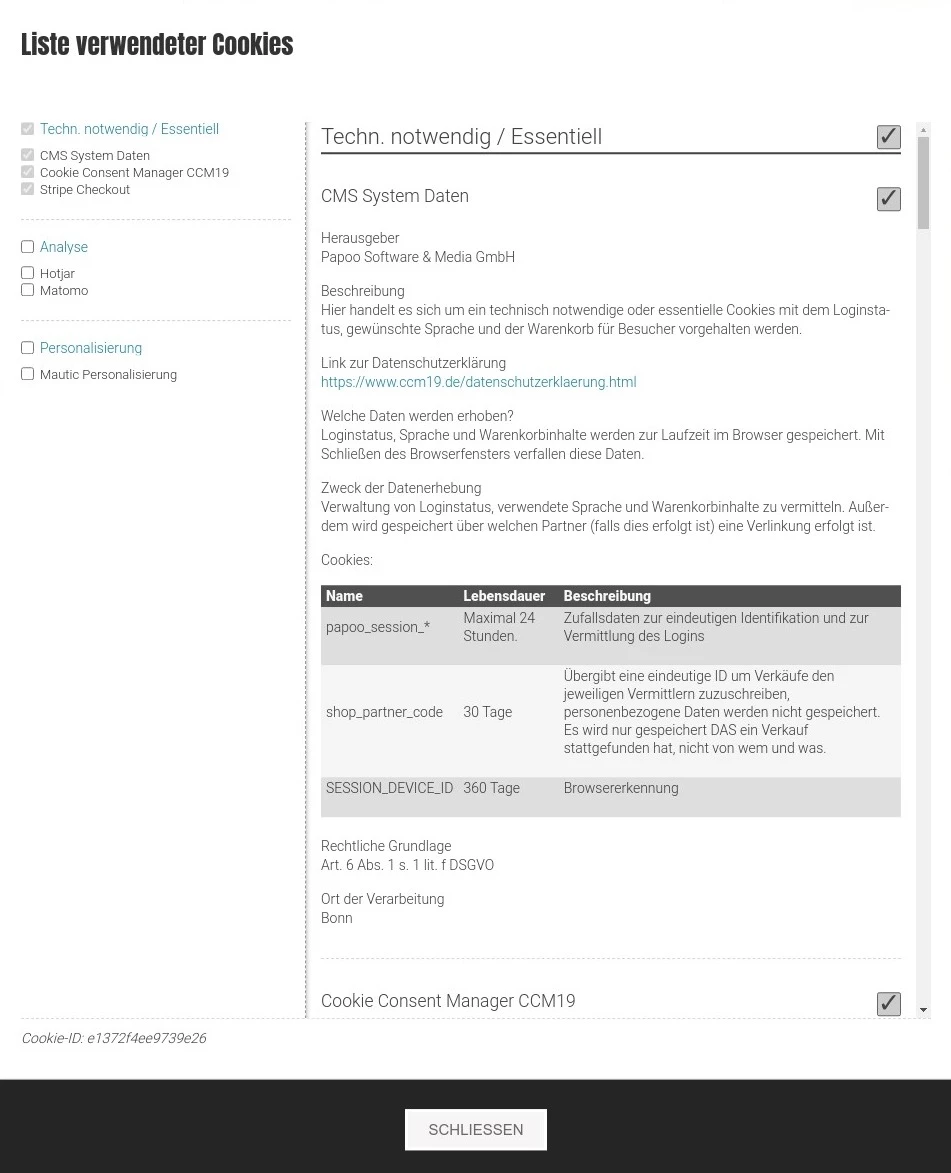
How to create a GDPR-compliant cookie banner
To create a cookie banner that is GDPR-compliant and TDDDG-compliant, you need a specialized provider.
Unfortunately, most simple cookie banner scripts you find do not contain essential points such as detailed information, documentation of consent or a detailed list of providers at all!
If you use a non-compliant banner that does not meet the above requirements, it can quickly become very expensive in the event of warnings.
To create a GDPR-compliant / TDDDG-compliant cookie banner, simply register here free of charge and run through the automatic scan in onboarding. This process usually takes 2-3 minutes.
Afterwards, everything is set up and you can integrate the cookie banner script into your website.
Cookie banner and TDDDG
On 20.05.2021, the German Bundestag passed the new TDDDG, which regulates the use and consent of cookies and any other information in the visitor's browser. Particular attention should be paid to the fines that apply here.
The relevant passage in the TDDDG from the new Section 25 reads:
The storage of information in the end user's terminal equipment or access to information already stored in the terminal equipment is only permitted if the end user has consented on the basis of clear and comprehensive information. The end user must be informed and consent must be given in accordance with Regulation (EU) 2016/679.
In addition to cookies, this naturally also applies to
- Local storage,
- Session storage
- and database data
In other words, all data that is stored in the browser.
The threat of high fines under the new TDDDG
If website operators do not take this into account, there is a risk of high fines - up to EUR 300,000 can be imposed as fines. Presumably, this amount will only be imposed in individual cases, which is then at the discretion of the fining authority.
§ Section 26 Fining regulations
(1) Any person who intentionally or negligently ... stores or accesses information contrary to Section 25 (1) sentence 1.
(2) In the cases of paragraph 1 numbers 2, 3, 9, 11, 12 and 13, the administrative offense may be punished with a fine of up to three hundred thousand euros, ....
Is your website also affected? Test now free of charge!
You can test whether you are affected here with our cookie scanner. If cookies or other elements appear in the result that are not exclusively listed under the category "Technically necessary", you need a cookie banner from CCM19.
When does the TDDDG apply?
The law comes into force on 01.12.2021 - so there are still a few months until then to get the problem under control.
Cookie Banner Generator
A cookie banner generator automatically creates a cookie banner suitable for your website or online store.
As a rule, you go through a multi-step process in which:
- Your website is scanned
- Cookies and other data are recognized and categorized
- Data protection and imprint read out
- Cookie banner designs are pre-assigned
- And an HTML snippet to be integrated is generated.
You then only have to integrate this snippet into your page, which can look like this, for example:

CCM19, for example, is such a cookie banner generator - and even a so-called cookie consent management system.
Cookie Banner Design / Cookie Banner Layout
Cookie banners can of course be designed and laid out as desired, and always in line with the CI of the respective page. Initially, however, the main question is where to place the banner on the page.
Standard positions:
- Center, blocking
- Top, blocking
- Bottom, blocking and non-blocking
- Bottom left, blocking and non-blocking
- Bottom right, blocking and non-blocking
Blocking means that visitors cannot use the site until they have interacted with the cookie banner. They must therefore agree to the cookies or reject them.
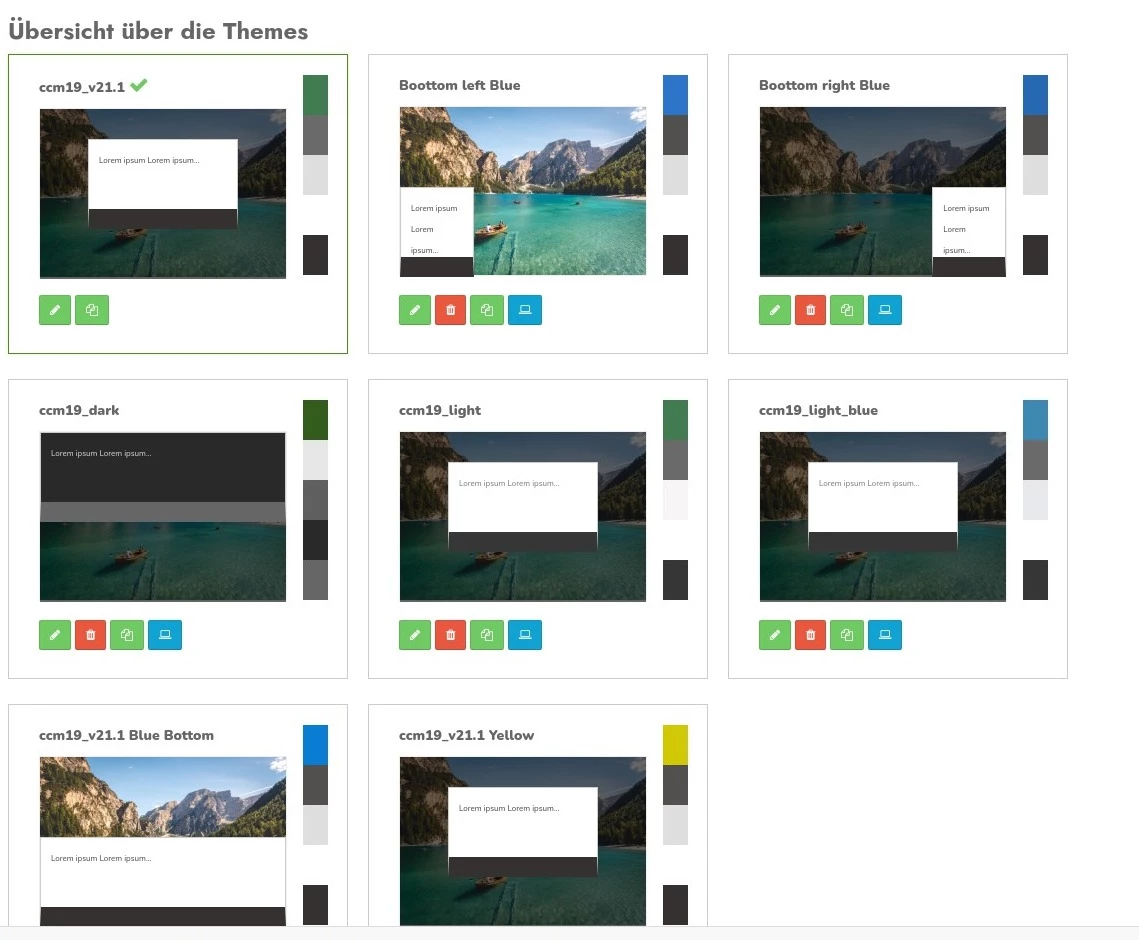
What does Consent / Consent Management mean?
Consent management simply means consent management, in this context the management of consents via the cookie banner of your own website.
In order to use cookies for visitors or customers in a legally compliant manner within the meaning of the GDPR / General Data Protection Regulation, you need a cookie banner that manages and records the consents in a legally compliant manner and makes them available again on request.
Visitors must also be able to change this consent independently via the website, for which you also need a suitable tool such as CCM19.
Start now for free and try it out
.
Which cookies are permitted?
In principle, all cookies are permitted, but you must obtain consent via a cookie banner before setting the cookies in the browser.
Only technically necessary cookies, e.g. for the shopping cart, language settings or login status, may be set without consent.
Cookies and their scripts are generally assigned to these categories:
- Technically necessary
- Advertisements / Ads
- Analysis / Statistics
- Personalization
- Social media
- Other cookies
For all cookies except those assigned to the "Technically necessary" category, you need the visitor's consent before they can be set.
What is stored in a cookie?
Almost any data can be stored in cookies, but the storage space per cookie is generally limited to 4kB.
The specific data stored depends entirely on the cookie provider. Some only store a simple ID - e.g. a UserID such as 14839457, others store detailed GEO information in the cookie to check the location of visitors to the website.
To find out what the cookies store, you can go to the developer console in the browser and look at the content of the cookies, but this is very technical.
In addition, the information in the cookies is often encrypted so that the data cannot be easily deciphered.
For this reason, cookie banners are important because almost any personal information can be stored and transported in the cookies and with the help of the scripts that set these cookies.
Does my cookie banner have to contain a link to my privacy policy?
A cookie banner does not necessarily have to contain a link to the privacy policy, but the conditions under which this would not be necessary are difficult to establish.
In this respect, it makes sense for your cookie banner to contain the link to the privacy policy.
Above all, it is important that
- the privacy policy is accessible without a cookie banner
- the cookie banner does not obscure it
- no cookies are set on the privacy policy page for which consent would be required.
So make sure that the link is included in cookie banners, because according to the GDPR you must be able to explain the data protection regulations before cookies are set by third-party providers.
Does my cookie banner have to include a link to my legal notice?
A link to the legal notice should also be included in the cookie banner.
It is particularly important that
- the legal notice is accessible without the cookie banner,
- the cookie banner does not cover the legal notice
- and that no cookies are set on the imprint page for which consent would be necessary.
So make sure that the link is included with cookie banners, because according to the GDPR / General Data Protection Regulation, you must be able to provide the legal notice in a readable form before cookies are set by third-party providers and also before visitors enter your actual site.
Start now for free and try it out
.
Which selection options / confirmation types should my cookie banner offer?
Cookie banners should generally offer a selection of all scripts used that process personal data and are not technically necessary.
The selection is usually graded according to categories, these are usually:
- Technically necessary
- Advertisements / Ads
- Analysis / Statistics
- Personalization
- Social Media
- Miscellaneous
In addition, it is necessary that in each category each individual tool that you integrate or use is sorted into the respective categories and can be (de)activated in each case.
These settings are confirmed as normal with the help of buttons and selection fields in forms.
How can my website visitor revoke their cookie decision?
Visitors to your website should be able to revoke the cookie decision just as quickly and just as easily as you have given it - this is a result of the GDPR.
With CCM19 we provide you with 2 options.
- Via a link to be inserted - which you enter manually into your page, e.g. in the footer of the page. A click on this link opens the settings mask where the visitor can revoke the decision in whole or in part.
- Via an icon automatically displayed on the page - which you can also see here at the bottom left. Clicking on it also opens the consent mask with the corresponding setting options.
Just give it a try!
The revocation is of course also documented and can be checked in the event of a request.
How many users reject or accept cookies?

What percentage of your visitors fully accept your cookie banners or only accept the technical minimum depends on many factors, e.g:
- Design
- Colors
- Trust
- Positioning
- Blocking
- and much more.
Basically, it can be said that only about 1/3 of visitors accept all cookies without further optimization measures.
Another third accept the technically necessary cookies, the rest reject everything, but also accept the technically necessary cookies.
Are cookie banners mandatory?
Of course, cookie banners are not mandatory. As long as you do not use cookies or other storage technologies or only use technically necessary ones, you do not need a cookie banner
However, the situation is different as soon as you use tools or scripts that transfer data abroad, set cookies, local storage elements or other data in your visitors' browsers.
As soon as you use this, GDPR-compliant cookie banners are indispensable, as you are not allowed to store any data without the consent of each individual visitor.
New browser signal aims to make cookie banners obsolete
noyb and CSL of WU Vienna publish the specification and a prototype.
Noyb has now also made a proposal on how to make a large number of banner queries superfluous. With the help of a technical specification and a browser extension, they want to show that cookie banners are not needed.
Unfortunately, the bottom line is that the problem is twofold: it will be difficult not to see these settings as super tracking cookies and it remains the duty of the operator to set cookies and scripts only after consent.
This means that even if this is eventually implemented, the banners will at most be invisible more often, but will still be present. Quite simply because they take care of the cookies and scripts and comply with the prescribed documentation obligation and there may be visitors who do not send the signal.
Are cookie banners GDPR-compliant?
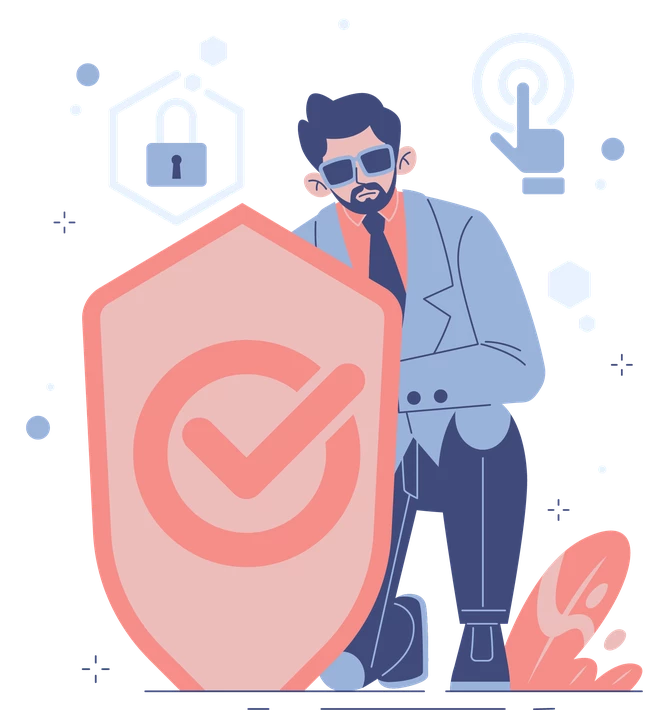
In our opinion, you definitely need a cookie banner to make your website GDPR-compliant.
The GDPR / General Data Protection Regulation and, more recently, the current TDDDG clearly stipulate that cookies may only be set with the consent of the visitor.
How to make your cookie banner GDPR-compliant:
A GDPR-compliant cookie banner allows visitors to your website to decide which cookies and scripts may be set, CCM19 is such a cookie banner and offers you the technical security that this function is also guaranteed.
In addition to the existential cookies, which serve to display the website properly, there are also functional and analytical cookies, which are intended to help the website operator to better tailor its offer to the user and generate more customers or interested parties. The website operator is of course responsible for the GDPR-compliant design of the cookie consent banner.
How can I make my cookie banner GDPR-compliant?
To design a GDPR-compliant cookie banner, you should follow the steps below:
- Provide transparent information: Inform users clearly and comprehensibly about the cookies used, their purposes and the type of data collected. Make sure the information is easily accessible and understandable.
- Obtain active consent: Ensure that your cookie banner obtains the user's consent for the use of non-essential cookies before activating them. Use clear consent mechanisms, such as buttons or checkboxes. Things like "consent by use" or pre-selected options are not allowed.
- Offer choices: Give users the ability to customize their cookie settings and accept or reject different categories of cookies.
- Enable revocation and changes: Allow users to withdraw their consent or change their cookie settings at any time. Provide an easily accessible option for this on your website.
- Log consent: Keep records of user consents to comply with legal requirements and be able to provide evidence in the event of a review.
- Keep an eye on updates: Keep your cookie banner and privacy policy up to date to reflect changes in legal requirements or the cookies you use.
Are there differences in the legal requirements for cookie banners in different countries or regions?
Yes, there are differences in the legal requirements for cookie banners in different countries or regions. Although the GDPR applies throughout the European Union, some countries have enacted additional national laws, such as the TDDDG in Germany. These laws may impose additional requirements on the design and implementation of cookie banners.
It is important to be aware of the applicable laws in the countries and regions where your website is active and to ensure that your cookie consent banner complies with these requirements.
CCM19 provides support for legal compliance in different countries and regions and ensures that your cookie banner complies with the respective requirements.
What happens if I do not have a cookie banner on my website or it does not comply with the legal requirements?
If you do not have a cookie consent banner on your website or it does not comply with the legal requirements, this can lead to significant fines and sanctions. Data protection authorities can impose fines based on the severity of the violation and your company's annual turnover. In some cases, these fines can be up to 4% of annual global turnover or €20 million, whichever is higher.
In addition, non-compliance with cookie banner requirements can lead to a loss of trust from your users and a negative image of your company.
With CCM19, you can ensure that your cookie banner complies with legal requirements and that you are protected from potential penalties. Our service offers you easy implementation, ongoing updates and customization options to create a GDPR and TDDDG compliant cookie banner for your website.
.