What cookies are and how they work
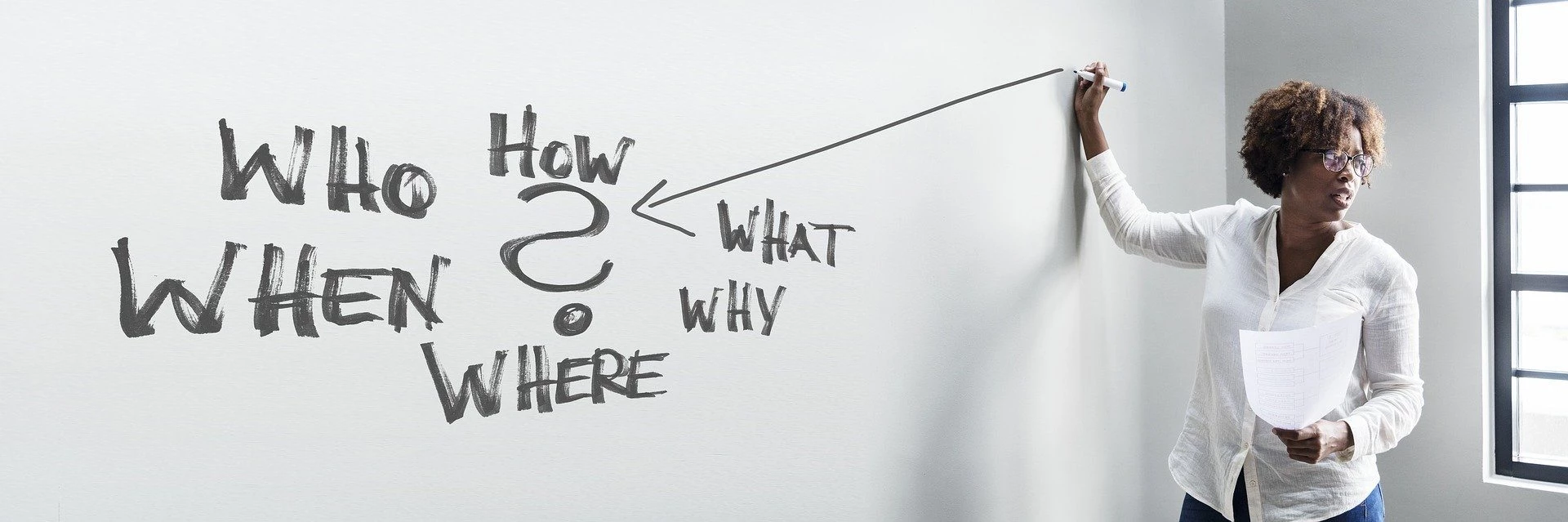
Normally, cookies are nothing more than cookies (cookies). But on the Internet, cookies are tiny text files that enable the servers on the Internet to identify a website visitor and save settings appropriate to the respective visitor. This means that the website visitor does not have to keep repeating and re-entering the settings, for example the passwords already entered.
How cookies work
When you visit a website, the website's web server often transfers a small file, the cookie, to your computer. If you visit this website again, the website retrieves this text file and makes settings on the website accordingly.
Cookies can be used, for example, to retrieve shopping lists that a user has created when visiting a web store on their next visit.
But settings for color selection or font size can also be saved and these are then displayed to the visitor of a website on the next visit without the user having to make the settings again.
Do you use an e-mail inbox on your computer and the provider's website automatically recognizes who you are? This function is made possible by cookies. Cookies make surfing the Internet much easier and more user-friendly.
There are different types of cookies
So-called session cookies only store information for the duration of the visit to a website and ensure that the user of a password-protected file does not have to log in again and again and re-enter the password.
Tracking cookies, on the other hand, are extremely important for online marketing. You may have already noticed this: If you have searched for a product in a web store and then see advertisements on another website that refer to the previously searched product, both are hardly possible without the use of tracking cookies.
The second website uses the cookies to find out which products you have already searched for elsewhere and displays the appropriate advertisements accordingly.
A distinction must be made between first-party cookies and third-party cookies. First-party cookies are set by the website you are visiting. Third-party cookies are transferred to your computer by third-party providers.
Supercookies, on the other hand, are special tracking cookies that are integrated directly into the code of websites by the Internet provider and collect information about the websites visited by the user or about what the user clicks on websites.
Evercookies are combinations of different cookies that are stored in several different locations. This serves to protect against deletion attempts by the user or so-called tracking blockers.
If a user tries to prevent the setting of evercookies or to delete the cookies, copies of these cookies restore the "old" duplicates. This type of cookie is often considered malicious because it clearly acts against the will of the user.
Just take a look at the cookies that have already been stored on your computer. Here you can find out how to access the cookies on your computer.
