CCM19 for Joomla: Instructions for installing
the cookie banner
With the CCM19 plugin for Joomla, you can easily integrate a GDPR-compliant cookie banner on your website. These instructions will guide you step by step through the process - from creating a CCM19 account to checking the integration.
Does your website have a GDPR problem? Check now for free!
How high is the risk of fines for your website? Enter your website address now and find out which cookies and third-party services pose a risk
1. Create a CCM19 account and set up the domain
If you do not yet have a CCM19 account, you can register here free of charge. After registering, create your domain in the CCM19 dashboard by following the instructions. After completing the setup, you will receive your individual HTML code, which you will need for the integration into Joomla.
2. Download plugin
To integrate the CCM19 Cookie Consent Manager into Joomla, you need the free CCM19 plugin. You can find it in the Joomla Extension Store or download it directly via this link.
Steps to download:
- Visit the Joomla Extension Store.
- Search for the CCM19 plugin.
- Click on the download button to download the latest version of the plugin as a ZIP file.
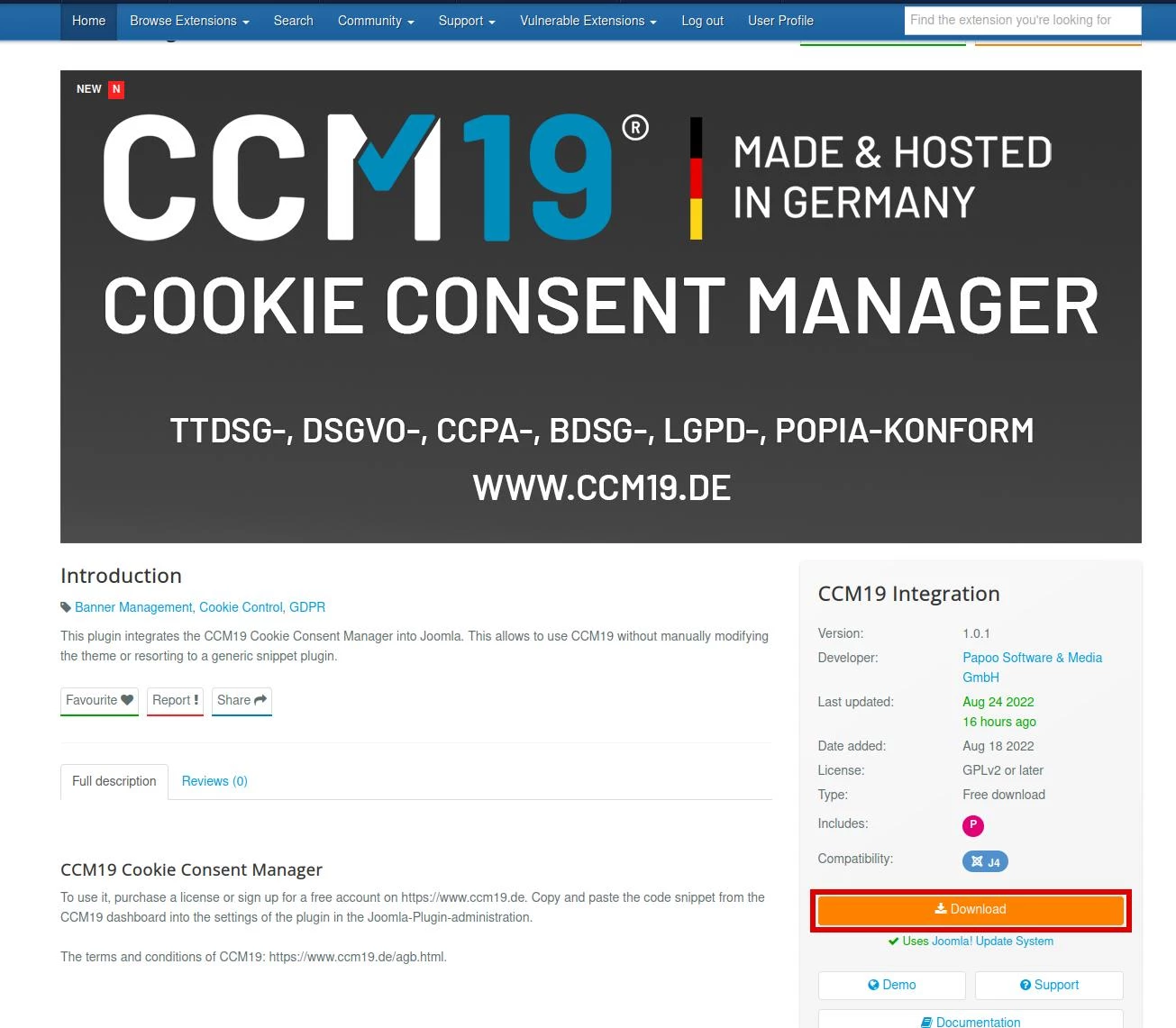
3. Install plugin
- Log in to your Joomla administrator environment.
- Navigate to the system dashboard.
- In the Install section, select the Extensions option.
- Click on Or select a file and upload the previously downloaded ZIP file.
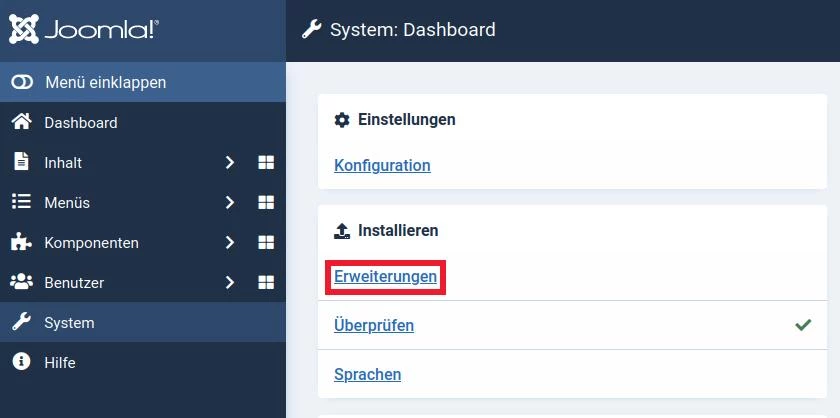
4. Set up plugin
- Go back to the system dashboard and select the Plugins → Manage section.
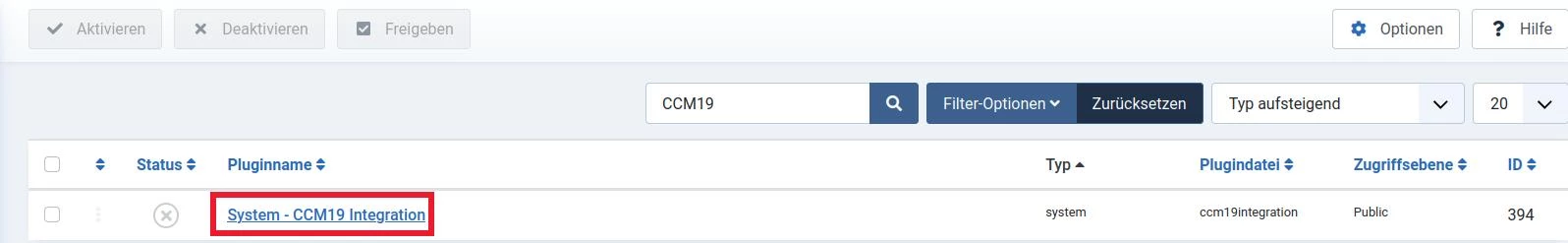
- Search for "CCM19" and open the plugin.
- Paste the individual HTML code from your CCM19 dashboard into the text field provided.
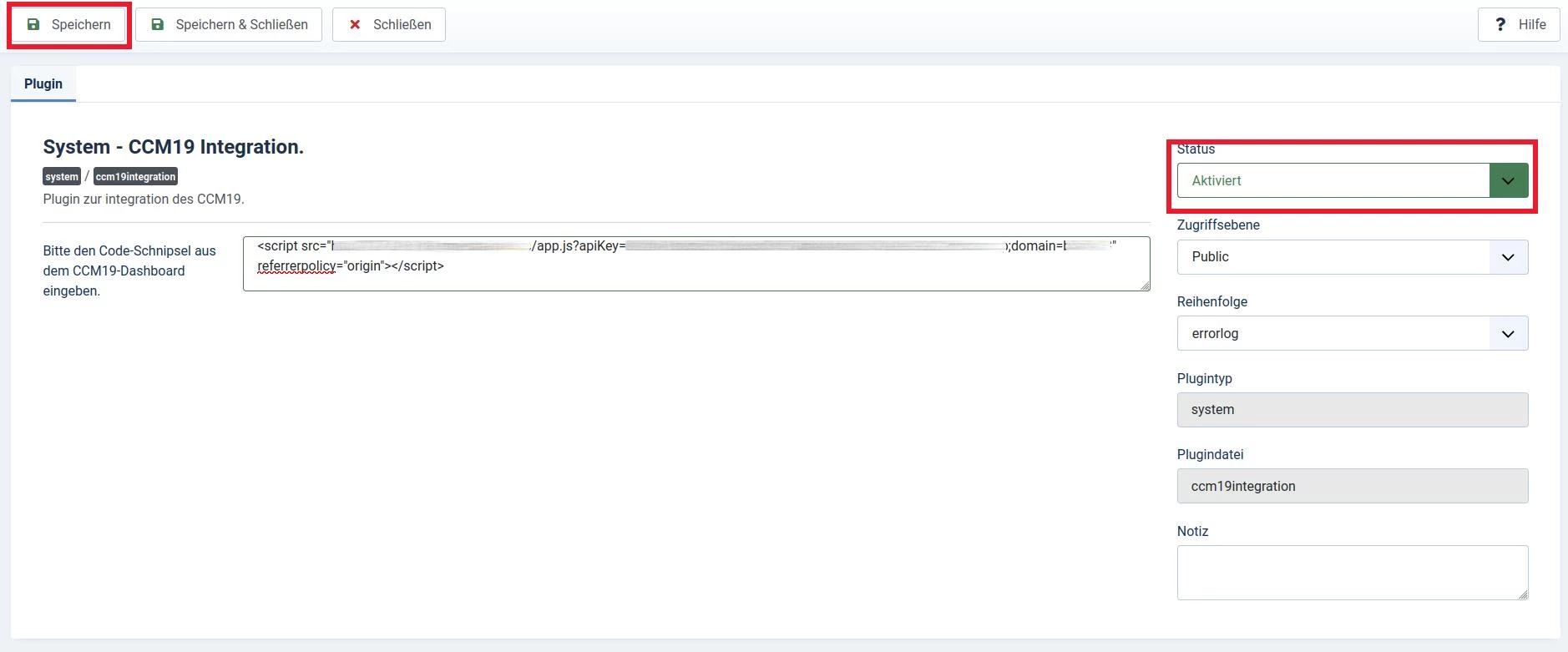
- Set the status of the plugin to Activated.
- Click on Save to apply your changes.
5. Check integration
Once you have activated the plugin, the CCM19 cookie banner should be visible on your Joomla page. Visit your website and check whether the integration is successful. The CCM19 cookie scanner helps you to ensure that all consents are processed correctly and that no cookies are set without consent.
Our support is there for you
If you have any questions or need support, you can reach us by email, phone or via the support chat. Our team will be happy to help you set up and configure the cookie banner.
Does your website have a GDPR problem? Check now for free!
How high is the risk of fines for your website? Enter your website address now and find out which cookies and third-party services pose a risk

