Integrating cookie banners into OXID eShop
The OXID eShop is a content management platform with integrated store functionality that is operated on its own server.
Unlike many other systems, the manufacturer does not offer a direct option to insert code manually into the <head> area via the backend. Therefore, the CCM19 code snippet must be integrated directly into the corresponding server file.
If you do not yet have an account with CCM19, you can create one easily and free of charge here. Log in to your account, create a domain and copy the code snippet from the dashboard.
This code must be integrated into your OXID website and below we will show you how the integration works.
Does your website have a GDPR problem? Check now for free!
How high is the risk of fines for your website? Enter your website address now and find out which cookies and third-party services pose a risk
Login to the server
- Log in to your server via FTP client.
- Navigate to the following path:
/ihredomain.de/application/views/Name of your theme/tpl/layout/base.tpl.
Note: If you are using a child theme, make sure that you edit the file of the corresponding child theme.
Create a backup
Before editing, we strongly recommend that you create a backup copy of the file or, even better, a complete backup of the entire domain. This allows you to restore the original status at any time in the event of errors.
Integrate code snippet
- Open the
base.tplfile in a text editor. - Insert the CCM19 code snippet directly after the opening
<head> tag. Use the following syntax:
[{literal}] <script src="https://cloud.ccm19.de/app.js?apiKey=******&domain=******"referrerpolicy="origin"></script> [{/literal}] - Save the changes to the file.
- If you have edited the file locally, upload it back to the server in the original path via FTP client.
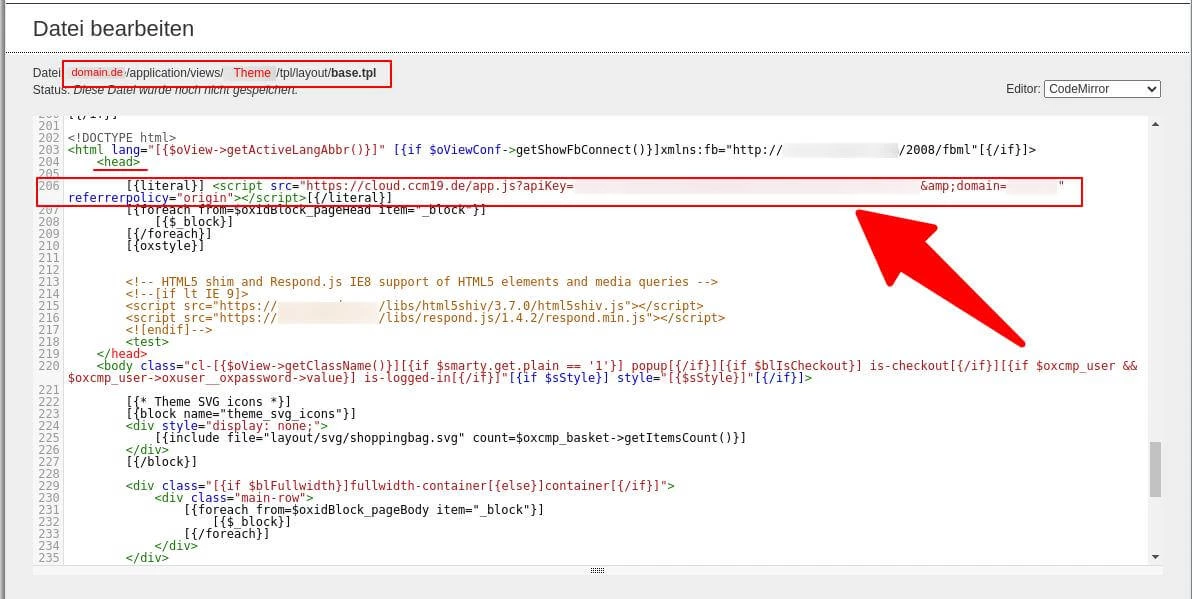
After uploading the modified template, the integration of the CCM19 cookie banner into the OXID eShop is complete.
If you have any questions or need assistance, our support team will be happy to help you - via our support portal, the contact form or by e-mail.
Does your website have a GDPR problem? Check now for free!
How high is the risk of fines for your website? Enter your website address now and find out which cookies and third-party services pose a risk

